Lightweight yet powerful. NeatNote helps you organize your thoughts without the bloat of complex note-taking apps.
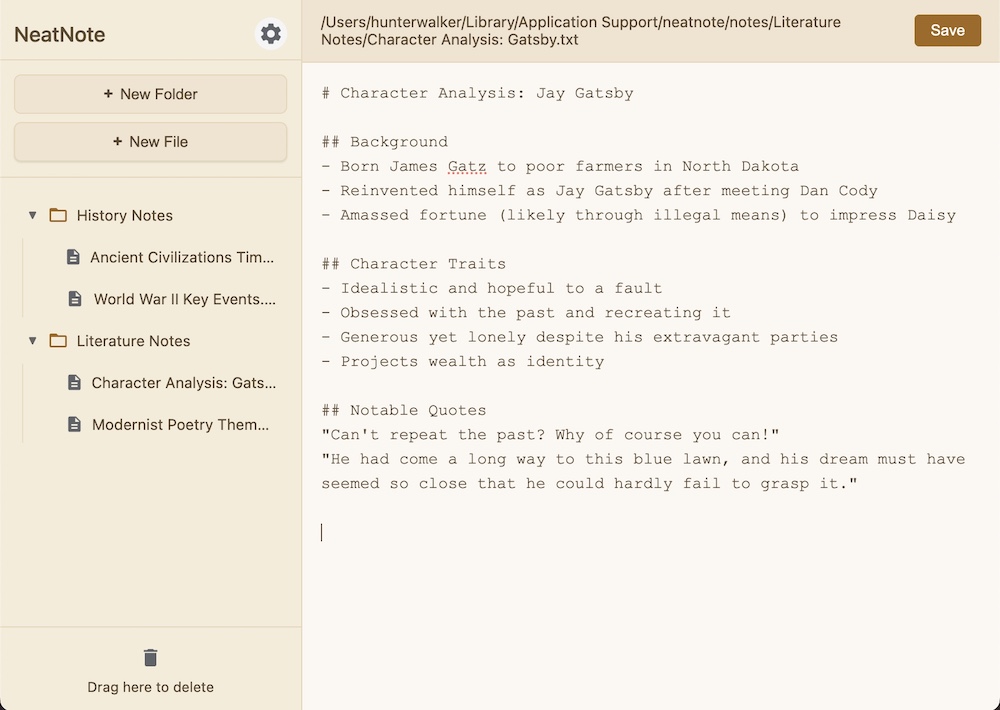
Note-taking should be simple, but most apps make it complicated. See the difference with NeatNote.
Confusing folder structures with complicated hierarchy and navigation
Create folders and subfolders exactly how you want with intuitive drag and drop
Cluttered interfaces with too many buttons, panels, and distracting elements
Focus on your content with a clean, minimalist interface that eliminates distractions
Eye strain from staring at the same design with limited or no customization options
Choose from Light, Dark, Blue, or Sepia themes to reduce eye strain during long sessions
See how NeatNote solves the common frustrations of other note-taking apps
| Feature | Other Note Apps | NeatNote |
|---|---|---|
| Startup Time | Slow startup (5-10 seconds) | Instant startup (under 1 second) |
| Resource Usage | Heavy (300MB+ RAM) | Lightweight (under 50MB RAM) |
| Privacy | Cloud-based, data collection | Local storage, no tracking |
| Accessibility | Complex UI with steep learning curve | Intuitive UI that anyone can use |
| Cost | Free tiers with limitations, subscription models | Completely free, no limitations |
| Updates | Constant updates with feature bloat | Focused updates that improve core functionality |
"I spent more time organizing my notes than actually writing them until I found NeatNote. Now I just write."
"My old note app would take forever to load. NeatNote is instant, and I don't have to worry about my private thoughts being in the cloud."
"I switch between Windows at work and Mac at home. NeatNote is the only note app that gives me the same experience on both without any hassle."
Take a closer look at our clean, intuitive interface
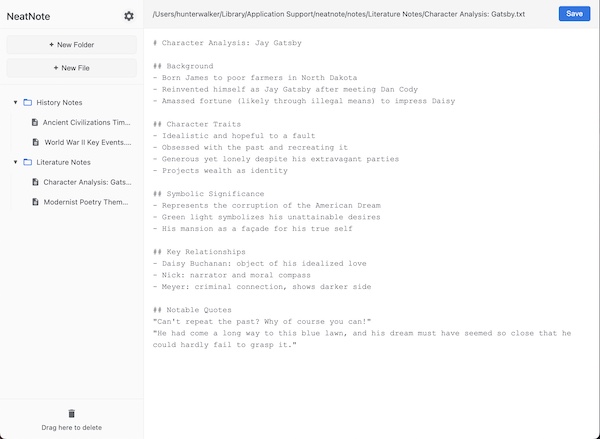
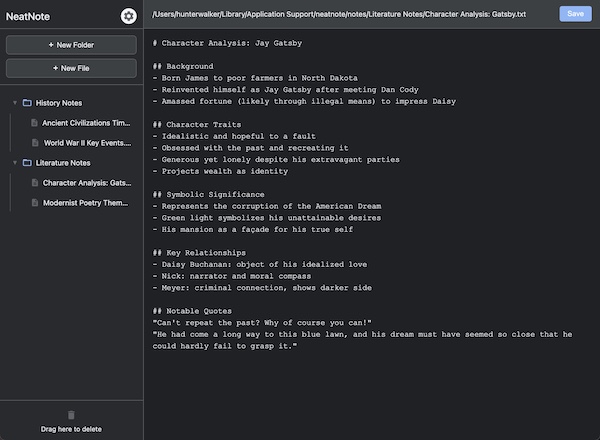
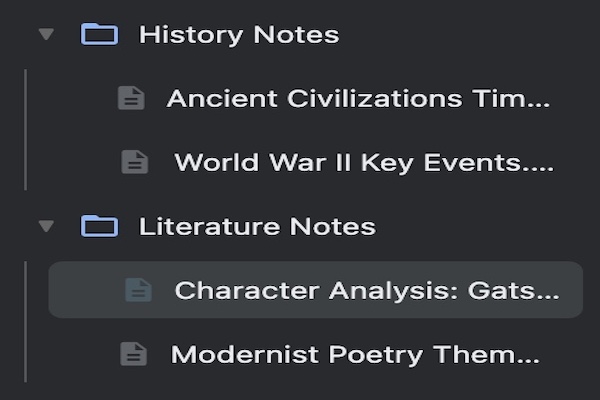
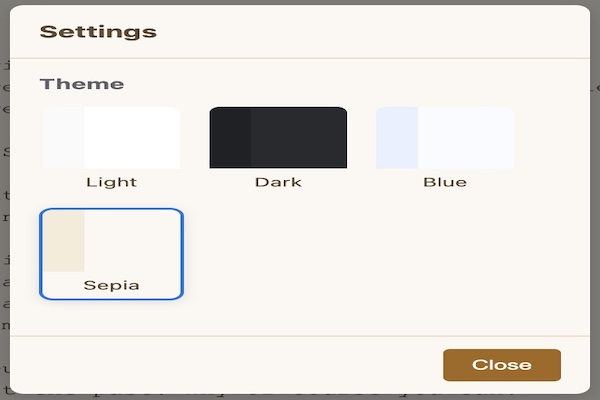
Available for major platforms. 100% free. Version 1.0.2
Got questions? We've got answers.
Yes, NeatNote is completely free to download and use. We believe in providing a high-quality note-taking experience without any paywalls. If you find the app useful, we welcome donations to support ongoing development.
All your notes are stored locally on your device. NeatNote does not use cloud storage, ensuring your data remains private and accessible even without an internet connection.
NeatNote stores all your notes in a folder within your user directory. You can back up this folder manually or use your preferred backup solution. In future updates, we plan to add automatic backup functionality.
Currently, NeatNote does not include built-in sync functionality. However, you can use third-party services like Dropbox or Google Drive by placing your notes folder within your synced directory.
NeatNote currently works with plain text (.txt) files. Support for Markdown and other formats is planned for future updates.
Have questions or feedback? We'd love to hear from you.